You need to log in to your account and click on the linkhttps://www.instagram.com/download/requestCheck your e-mail address/account registration date or other account information.
Then fill in the required fields and click the Next button.

Enter your account password on the next page.
After that, you will receive a link to download the data to the specified email. By clicking on this link, you will be redirected to the account menu, which provides a data download button. Download it.
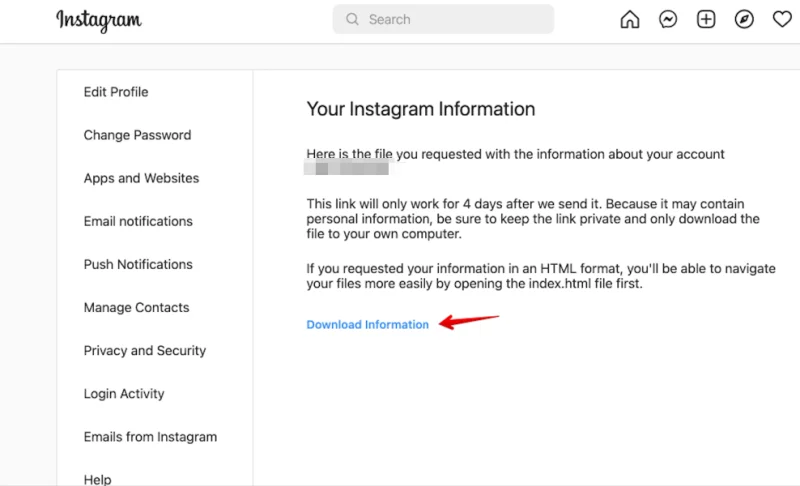
Next, unzip the downloaded archive. There is an index.html file in the archive.
Open it in your browser and you will see all the information about your account.
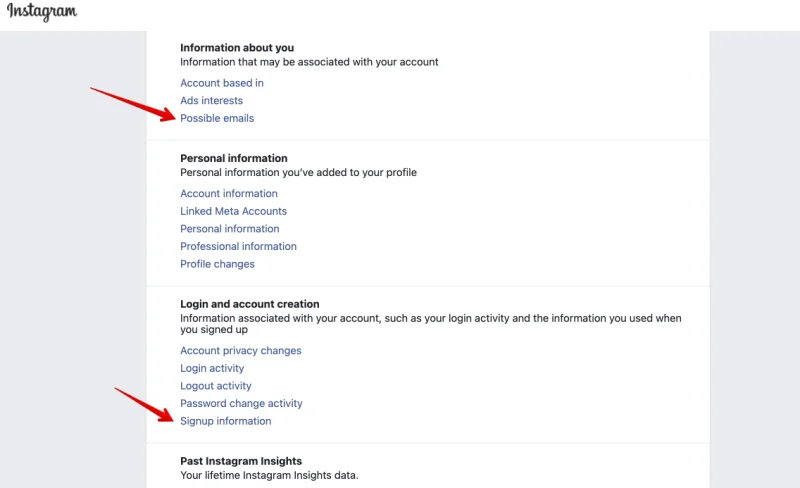
Check the list of possible e-mail addresses:
- If the list is empty or contains only the address specified in the package, this is the first/only/original/local email.
- If there are other addresses in the list and they are different from the address specified in the package, the current e-mail address is not the original address.
